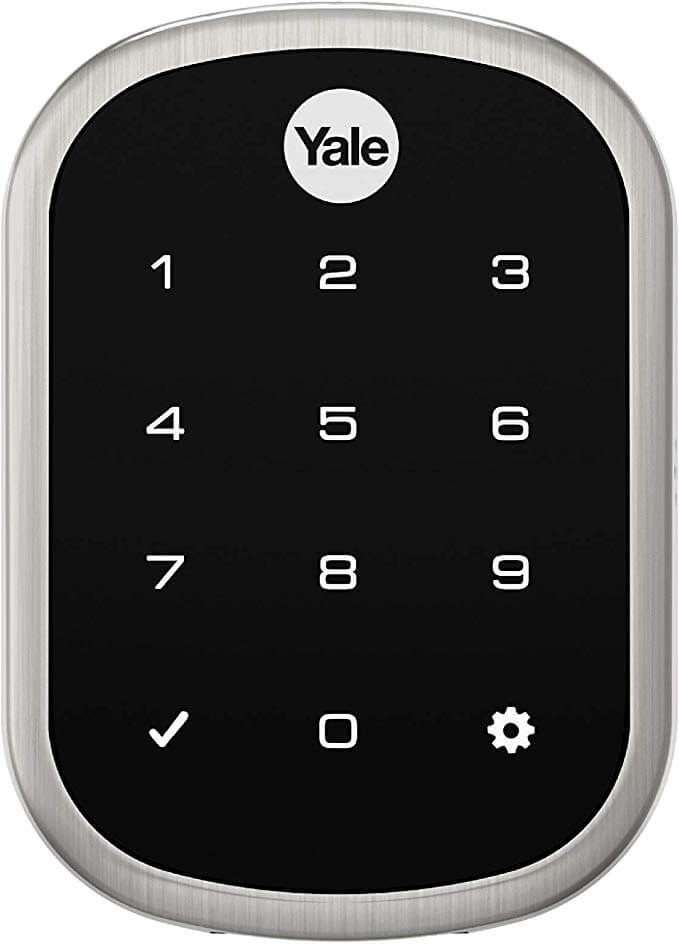If you looking for the best smart lock for your home, you are in the right place. Here you’ll find the best smart door locks based on our tests.
A smart lock is probably the most important part of a really smart connected home.
With a smart lock at your home door, you can manage who is leaving and entering your home while you’re away with an easy voice command or by using your phone to unlock and lock your home doors, offering you convenience, security, automation, and peace of mind. But which the best smart lock option is right for your doors?
Here are a few things to keep in mind to consider when deciding on a smart door lock, along with reviews of the best models we’ve tested.
In this article, we are going to review the Best smart locks 2023.
August Wi-Fi Smart Lock
Best Smart Lock Overall

PROS:
- Easy to install and Easier to use.
- Smaller size
- Built-in tamper alarm
- Wi-Fi built-in
- Works with lots of smart home devices like Siri and Alexa and more.
- Nicely designed app.
CONS:
- Keypad sold separately
- It doesn’t offer a fingerprint scanner
The August Wi-Fi Smart Lock comes with a DoorSense open-close sensor and retrofit August lock It now has Wi-Fi built-in on this smart door lock model, so you won’t need to buy an $80 Connect module to link your lock to your home network.
The August Wi-Fi Smart Lock is also 45 percent smaller than its predecessor August models. This smart device works with Alexa, Siri, and Google Assistant for smart home integration and voice control. You’ll get keyless entry codes unlimited user access, as well as a log of every action that happens at your front door.
Wi-Fi enables remote access to lock and unlock your door from your iOS or Android devices when you’re away from home. The August Wi-Fi Smart Lock is capable, smaller, and easier to use.
Read our August Wi-Fi Smart Lock full review.
Yale Assure Lock 2
Top-rated Smart lock

PROS:
- Sleek design
- Support for Google Home, Amazon Alexa, and Apple HomeKit.
- Compatible
CONS:
- Activating the lock requires tapping the Yale logo
The Yale Assure Lock 2 is a versatile smart lock that offers a sleek and modular design, allowing users to purchase only the features they need and upgrade as desired. Installation is straightforward, and it’s simple to use and share access to your home.
With support for multiple smart home standards, including HomeKit, Alexa, Google Home, and SmartThings, the Yale Assure Lock 2 is one of the best smart locks on the market. However, if you want to switch from Bluetooth to another protocol like Wi-Fi or Zigbee, you’ll need to swap out an internal module.
This smart lock does not have a manual key option; instead, it requires a keycode or app for entry, with an unlimited number of possible codes. If the battery runs low, you can give it a temporary boost by touching a 9v battery to two contacts beneath the keypad.
Our main criticism is that you must press the Yale logo before entering the keycode, which is an extra step that may confuse visitors. Additionally, there is no option for a brass finish, but this is a minor concern.
Read our Yale Assure Lock 2 full review.
Wyze Lock Bolt
Best Budget Smart Lock

PROS:
- Affordable price compared to more expensive models like the Yale Assure Lock 2 or the Schlage Encode Plus
- Provides most of the essential features including guest access, temporary codes, auto lock, and lock history
- Stylish design that enhances the aesthetics of your home
- Easy installation process
- Multiple unlocking options: fingerprint, keypad, and mobile app
- Battery life is expected to last about a year and there is a fail-safe method in case of low
- Flawless performance throughout our evaluation
CONS:
- Bluetooth only, no Wi-Fi connectivity
- Lacks some of the advanced features found in more expensive locks with Wi-Fi connectivity, such as remote access
- Does not integrate with Alexa or Google for voice control
- No geofencing for auto-unlocking
- Cannot determine if the door is open or closed, which may result in the lock engaging while the door is open
- No physical key
- No voice control support
The Wyze Lock Bolt ($69.99) is the best value lock we tested for an affordable keyless entry solution. This Bluetooth-only lock offers multiple unlocking options such as using the app, punching in a code on the backlit keypad, or using the reliable onboard fingerprint reader – all exceptional features at this price point. Notably, the ability to establish temporary PIN codes remotely and the onboard fingerprint reader are standout features.
However, as a Bluetooth-only device, it cannot be integrated into a wider smart home system. This means it lacks geofencing support for automatic locking when you leave, voice command control through Alexa or Google Assistant, or the ability to program the lock to turn on your smart lights when you unlock the door. Nonetheless, the Wyze Lock Bolt remains an excellent value for its price
Read our Wyze Lock Bolt full review.
Ultraloq u-bolt pro Wi-Fi smart deadbolt lock
Best smart lock for Airbnbs and rentals

PROS:
- Includes a fingerprint reader for added security
- Supports voice commands
- Works with lots of third-party devices
- Built-in WiFi for easy remote access.
- Multiple Entry Options
CONS:
- Doesn’t support Apple HomeKit
- Expensive
The Ultraloq U-Bolt Pro Wi-Fi boasts a backlit numeric keypad, fingerprint scanner, and additional appealing features such as built-in Wi-Fi, temporary guest access, and automatic lock/unlock with a door sensor. However, we experienced some problems with the fingerprint scanner’s reliability, and although it supports Google and Alexa, it does not provide assistance for Apple HomeKit.
Compared to the Yale and Schlage locks we tested, we found the installation and setup process of the Ultraloq U-Bolt Pro Wi-Fi to be more challenging, and the app instructions weren’t as clear as some of the other locks. Its design is conspicuous and reveals the presence of a smart lock, and the backlit keys are hard to see in low-light conditions, necessitating punching in a number to illuminate the keypad.
In conclusion: The U-Bolt Pro Wi-Fi from Ultraloq is a reliable and solid smart lock that provides multiple ways of unlocking your door, including voice commands through Alexa and Google. Nevertheless, considering the cost, we believe that the Yale Assure Lock 2 offers superior value.
Read our Ultraloq u-bolt pro wifi full review.
Level Lock+
The best invisible smart lock

PROS:
- Fits completely inside the door
- Compatible with Apple devices
- Flexible entry options
- Works with Alexa
CONS:
- High cost
- Doesn’t work with Google Assistant
For those who prioritize Home Key compatibility and aesthetics, the Level Lock+ emerges as a remarkable masterpiece in the realm of smart locks. Alongside the Level Bolt and the Level Lock Touch Edition, this lock showcases a nearly impeccable blend of industrial artistry and functionality.
The Level Lock+ excels as a smart lock precisely because it doesn’t look like a smart lock. It looks like an ordinary lock from both the outside and inside. While this lock’s appearance doesn’t scream high-tech, it does a great job of using the latest technologies to make it easier to control who gets in and out.
Read our Level Lock+ full review.
Bosma Aegis Smart Door Lock
Best retrofit smart

PROS :
- It has excellent reliability.
- Its geofencing features worked perfectly in testing.
- Despite its quality, it is surprisingly affordable.
- It is easy to install.
- It supports voice commands, which makes it convenient to use.
- It is compatible with lots of third-party devices, which enhances its versatility.
CONS:
- It is a bit large and bulky, which may make it less convenient to handle.
- It requires a hub, which may increase its setup complexity and cost.
- It doesn’t support HomeKit, which may be disappointing for Apple users.
The Bosma Aegis retrofit smart lock priced at $119.99 earns high marks in our tests with an Excellent rating for remote access. It offers numerous features, including auto-locking, auto-unlocking, voice control via Amazon Alexa and Google Assistant, electronic keys, an access log, a door open/close sensor, and a tamper alarm to alert you of potential break-ins.
Installation is simple, and the device works quietly while supporting other smart devices via IFTTT. However, it requires a hub (included), and a wireless keypad with fingerprint scanning comes at an extra cost. Despite not having a sleek appearance, the Aegis provides considerable value.
Read our Bosma Aegis Smart Door Lock full review.
Google Nest x Yale smart lock
Best smart lock for Nest users

PROS:
- Stylish
- Easy to install
- Responsive
- Simple to use the app
- Integrates with other Nest devices
CONS:
- No support for HomeKit or Amazon Alexa
- Quite expensive
Looking for a smart lock that seamlessly integrates with your Nest devices? Look no further than the Nest x Yale Lock! This cutting-edge lock is designed to work exclusively with Nest products, such as the Nest Learning Thermostat and Nest Cam Outdoor, allowing you to manage your home’s security from one centralized location.
But that’s just the beginning. With the Nest x Yale Lock, you’ll receive notifications in the Nest app every time someone uses the lock, complete with a link to the corresponding video from your Nest Cam. And if you have a Google Home speaker, you can enjoy hands-free voice control over your Nest x Yale smart lock.
But the Nest x Yale Lock isn’t just smart – it’s also incredibly user-friendly. With its large touchscreen keypad, smooth mechanism, and intuitive app, you’ll wonder how you ever lived without it. And if you’re someone who is always on the go, the included Nest Connect unit offers remote access, allowing you to lock and unlock your door from anywhere with just a few taps on your phone.
One of our favorite features of the Nest x Yale Lock is the outside keypad, which means you can enter your home with just a simple code, rather than fumbling with keys. And the one-touch locking feature, activated by pressing the Yale logo, is a real game-changer.
Read our Google Nest x Yale smart lock full review.
Lockly Vision Elite
BEST SMART LOCK WITH A CAMERA
PROS:
- Built-in wide-angle camera
- Fingerprint sensor
- Good battery life bolstered by solar panel
- Two-way communication
- PIN Genie touchscreen is brilliant
- Wi-Fi bridge and second battery are included
CONS:
- Expensive
- Hard installation
Lockly’s Vision Elite is the priciest smart lock we’ve tried at $399, but it offers a lot of features and works well, so it’s worth considering. Plus, it replaces the need for a separate video doorbell and has a numeric keypad, a fingerprint reader, and a traditional key cylinder. It’s the most advanced smart lock we’ve come across, but its many features make it hard to keep a sleek appearance. It’s also important to note that it is quite costly.
Schlage Encode Plus
The best smart lock for Alexa and Apple Watch owners
PROS:
- Unlocks via iPhone or Apple Watch.
- Built-in alarm
- Works with HomeKit Alexa and Google Assistant and Apple Home Key
- Reliable and easy installation
- Generate codes for guest access.
CONS:
- Limited code support compared to other smart locks
- Several features are not accessible through HomeKit
If you’re looking for a smart lock that works with Apple devices, the Schlage Encode Plus is a great option to consider. Although it was a close second to the Yale Assure Lock 2 in our testing, it’s currently in short supply and more expensive than the Yale lock.
However, if you have an all-Apple household, the Encode Plus is worth a look. It has a touchscreen with HomeKey NFC support, which means you can simply tap your iPhone or Apple watch to lock or unlock your door. Plus, it has built-in Wi-Fi, so you don’t need any additional modules or hubs to use it. And the lock can also integrate with Alexa and Google Home.
Even though it’s pricier than the Yale lock, the Encode Plus offers a wide range of features, and you can choose from modern or traditional design options. This makes it a compelling option, especially if you’re an Apple household. The only downside is that it may be difficult to find due to its current limited supply.
Kwikset Halo Wi-Fi Smart Lock
THE BEST VERSATILE SMART LOCK
PROS:
- Easy-to-manage key codes
- Pro Multiple forms of access
- The SmartKey system lets you rekey the lock
- Variety of finishes
- Intuitive app
CONS:
- The touch screen can be slow to respond
- The SmartScreen security feature isn’t obvious to novice users
- Not Apple HomeKit compatible
If the idea of entrusting your front door lock to a mobile app feels like a leap too far, then the Kwikset Halo Wi-Fi might be the ideal smart lock for you. While it does offer the convenience of remotely locking and unlocking your door using your smartphone, it also features a user-friendly touch-screen panel that allows you to input a code for access. And for those who prefer a more traditional approach, a good old-fashioned key will suffice as well. In terms of smart home integration, this lock is compatible with Amazon Alexa and Google Assistant, though it does not support Apple HomeKit.
While some individuals may consider the keypad to be visually unappealing, the lock itself is available in a range of stylish finishes, including matte black, polished chrome, satin nickel, and Venetian bronze.
SwitchBot Lock
Best smart lock for renters
PROS :
- Easy installation
- Remote control – Conveniently lock or unlock your door from anywhere using the SwitchBot app.
- Voice assistant compatibility – Works with Amazon Alexa and Google Assistant for voice control.
- Auto-lock and auto-unlock features
- Integration with smart home systems
CONS:
- Battery-powered – Requires regular monitoring and replacement of batteries.
- Compatibility limitations – This may not work with non-standard or uncommon lock types.
The SwitchBot Lock is a unique retrofit smart lock that offers a hassle-free installation for those who prefer not to modify their existing door lock. Priced at $99, this compact device attaches over the deadbolt’s thumb turn using strong double-sided tape. It can be controlled via Bluetooth from a smartphone, Apple Watch, or by using the traditional key. Setting it up was a breeze, taking less than five minutes.
For an additional $40, the SwitchBot Hub can be purchased to enable Wi-Fi connectivity, allowing integration with smart home systems like Amazon Alexa and Google Home (but not Apple Home). The upcoming SwitchBot Hub 2 will also support Matter, enabling Apple Home integration and SmartThings compatibility. The hub provides remote control, voice lock and unlocks with a PIN, and the ability to include the lock in smart home routines. It also offers notifications for unlocked or ajar doors, thanks to the included door sensor.
Defiant Smart Wi-Fi Deadbolt
Best Value Smart Lock
PROS:
- Clean design
- Budget-friendly
- Simple to install
CONS:
- No fingerprint entry feature
If you want an affordable smart lock with basic features, the Defiant Smart Wi-Fi Deadbolt is a good option. It’s available exclusively at The Home Depot and offers convenient access control for your home without breaking the bank. While it may not be the most stylish or advanced lock out there, it’s a great value at under $100.
The lock has an attractive design, especially in the Aged Bronze finish I tested. It blends well with weathered front doors and has a round touch-screen keypad. It’s mostly black with bronze highlights, giving it a textured look that matches nicely with existing bronze door levers. The lock is also slim, measuring less than an inch thick. If you prefer a more modern look, there’s a square version available, as well as Matte Black and Satin Nickel, finishes in addition to the Aged Bronze option.
The Defiant Smart Wi-Fi Deadbolt is compatible with Amazon Alexa and Google Home, allowing you to conveniently check the lock’s status, and unlock or lock it using voice commands. However, it doesn’t support Apple’s HomeKit system.
This lock is a great choice for homeowners who want multiple ways to access their home, including through the app, key code, or a physical key. Keep in mind that it doesn’t offer advanced features found in pricier models, such as fingerprint readers. It only supports up to 11 key codes, and digital keys aren’t available, limiting it to physical keys or key codes only.
Lockly Flex Touch Fingerprint Deadbolt
Best Fingerprint Smart Lock
PROS:
- Offers fingerprint and key access
- A clean, simple design
- Works with Alexa and Google Assistant
- Easy to install
CONS:
- Requires a separate hub for WiFi connectivity
- Limited third-party integrations
The Lockly Flex Touch is a fingerprint lock that has a simple and unassuming design, resembling a regular deadbolt on the outside. The only noticeable difference is the small fingerprint sensor hanging beneath it. During testing, we found that the fingerprint sensor performed well and provided reliable access.
However, it’s worth noting that the interior part of the lock is made of faux-stainless steel plastic, which may feel somewhat inexpensive when touched. Additionally, if you want to control the lock from your phone when you’re not within Bluetooth range, you’ll need to purchase a separate Wi-Fi hub, which is priced at $80. Some may consider this Wi-Fi hub to be expensive for its functionality.
Accurate Lock & Hardware SmartEntry
BEST MORTISE-STYLE SMART LOCK
PROS:
- Replaces mortise locksets
- Stylish design
- Intuitive app
CONS:
- Very expensive
- hard installation
For the longest time, mortise-style locks lacked smart capabilities. You’ll recognize this type of lock by its distinctive tall box lock housed in a deep pocket, or mortise, at the edge of your door, instead of a simple deadbolt. But the SmartEntry from Accurate Lock & Hardware changes all that, offering one of the first smart options for mortise locks. Our engineers were thrilled to test it out.
However, it’s important to note that this is a high-end lock that comes with a hefty price tag (starting at $2,150) and is exclusively sold to the trade through specialized dealers. This means that you’ll need to hire a contractor (Accurate has a list of preferred professionals on their website) who will also handle the installation, adding to the cost. Nevertheless, based on our hands-on review of the SmartEntry, the end result is an exceptional battery-powered lock that uses Bluetooth or Wi-Fi to provide keyless entry via Accurate’s exclusive app.
During our testing, we found the SmartEntry app easy to navigate, with features such as auto-lock and the ability to provide guest access. As for the design, the SmartEntry comes in a diverse range of trim and finish options. The combination of style and intelligence makes the SmartEntry an impressively smart lock.
Sifely S Smart Lock
Best Biometric Smart Lock
PROS:
- It has all the latest features at an unbeatable price.
CONS:
- sensitive fingerprint pad
The Sifely S Smart Lock offers more than just passcode convenience—it incorporates fingerprint technology to unlock your door effortlessly, eliminating the need to remember a PIN. With the ability to store over 200 fingerprints, this lock is perfect for homes, businesses, and vacation rentals. In addition to fingerprints, it also provides multiple access options such as passcodes, a connected app, compatibility with Amazon Alexa and Google Assistant, key fobs, and traditional keys.
Managing multiple Sifely locks for your home or business is a breeze through the complimentary web portal. Within the portal, you can easily assign or delete passcodes, monitor battery levels, and check the lock status.
One standout feature of this smart lock is its audible alerts. It notifies you when the door is locked, open, or when the battery is running low. Moreover, it offers an optional auto-lock function, allowing you to swiftly leave without fumbling for keys. However, it’s worth noting that the fingerprint pad can be sensitive, so it’s important to ensure your fingers are clean and dry before touching the keypad.
Other smart locks we tested
Schlage Sense
BEST USER-FRIENDLY SMART LOCK

Pros:
- Easy to install.
- Nicely designed app.
- Siri voice control.
- Built-in tamper alarm
Cons:
- Costly.
- It only works with iOS devices.
- Requires Apple TV for remote control.
In conclusion: The Schlage Sense Smart Deadbolt lock allows you to use your iPhone to lock and unlock your doors, program access codes, and set up access schedules.
August Smart Lock Pro + Connect
Best smart lock for apartments

The August Smart Lock Pro and Connect bundle contains a retrofit August Smart Lock Pro, a Connect Wi-Fi module, and a DoorSense open-close sensor.
Pros:
- Easy to install, Works with most standard deadbolts
- Voice activation feature.
- Sleek design.
- Geofencing and IFTTT support.
Cons:
- Costly.
- Requires extra components to control the lock remotely.
In conclusion: as well as Door Sense technology, you’ll know your door is fully closed and locked. It’ll even lock itself when you leave your house. Works with Apple HomeKit and Z-wave wireless home control technology, Alexa, Google Assistant, The Wink Hub, and Samsung’s SmartThings.
Yale Assure Lock SL
Best keyless smart lock
Pros:
- Sleek design.
- Easy to install.
- Very quiet.
- Works with Nest Secure
Cons:
- It doesn’t work with IFTTT.
- No voice activation support.
In conclusion: The Yale Assure Lock SL is an amazing keyless touch-screen deadbolt lock, has a small, sleek design, easy to install, and can be controlled remotely, but it requires a Z-Wave home automation hub to do so. this keyless lock works with Amazon Alexa, HomeKit, and Google Assistant.
August Smart Lock and Connect

August’s Smart Lock and Connect bundle comes with a DoorSense lock /unlock sensor and Connect Wi-Fi module.
The low profile, retrofit design means you won’t need to replace your deadbolt and installation is so easy, offering convenience for renters.
The August Smart Lock with the Connect setup works with Amazon Alexa and Google Assistant and is controllable remotely from the August mobile app from anywhere.
You won’t get Z-Wave smarts or Apple HomeKit compatibility to connect to a smart hub.
Still, this August Smart Lock is a moderately priced, capable smart door lock for keyless access, and tracking who comes and goes It’s the best smart lock if you live in an apartment.
Kwikset SmartCode 888
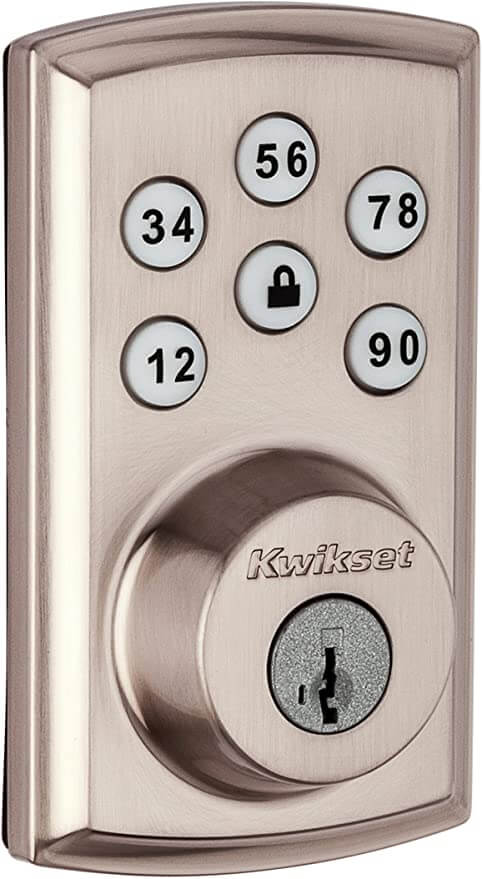
Pros:
- Simple to install;
- Incredibly simple to setup automation scenes
- Easily re-key to use existing keys
- Sleek metal design
Cons:
- Requires Hub (sold independently ) for any remote access features or automation
Schlage Encode Smart Wi-Fi Deadbolt

Pros:
- Built-in Wi-Fi allows you to lock/unlock from anywhere no additional accessories are required which means no need for Z-wave devices or a Zigbee hub or Wi-Fi module to connect this door lock to your smart home.
- Works with Google Assistant Amazon Alexa with simple account linking through their apps.
- Appropriate with Amazon Key providing convenience for in-home delivery services.
- The sleek keypad design is available in both traditional and modern styles and multiple finishes.
Cons:
- No HomeKit compatibility.
- limited to 100 user codes.
Wyze Lock

Pros :
- The Reasonable Price: The Wyze Lock price is less than $100 In the market. while similarly featured locks commonly cost up to $200 or more, that’s a serious deal.
- Easy to set up and use: The Wyze Lock is a retrofit lock like The Friday smart lock and August, That means you don’t have to replace the exterior portion of your door’s lock technique. Just use your existing hardware to connect the interior escutcheon to your door and use the mobile app (or the original key) to open/close the lock from outside.
Cons:
- The design isn’t catchy, and the material seems plasticky and a bit cheap, not characteristics one often appreciates in the lock.
Lockly Secure Plus
Best smart lock with fingerprint reader

Pros:
- Fingerprint scanner
- Quiet operation
- keyed access and keypad
- Pin Genie anti-theft
- Easy setup.
Cons:
- Doesn’t work with other smart devices
- Lacks remote access.
- No IFTTT, HomeKit, or voice command support.
in conclusion: The Lockly Secure Plus is a Bluetooth Keyless Entry Smart Door Lock that allows you multiple methods of entry, including a fingerprint scanner.
Kwikset Premis
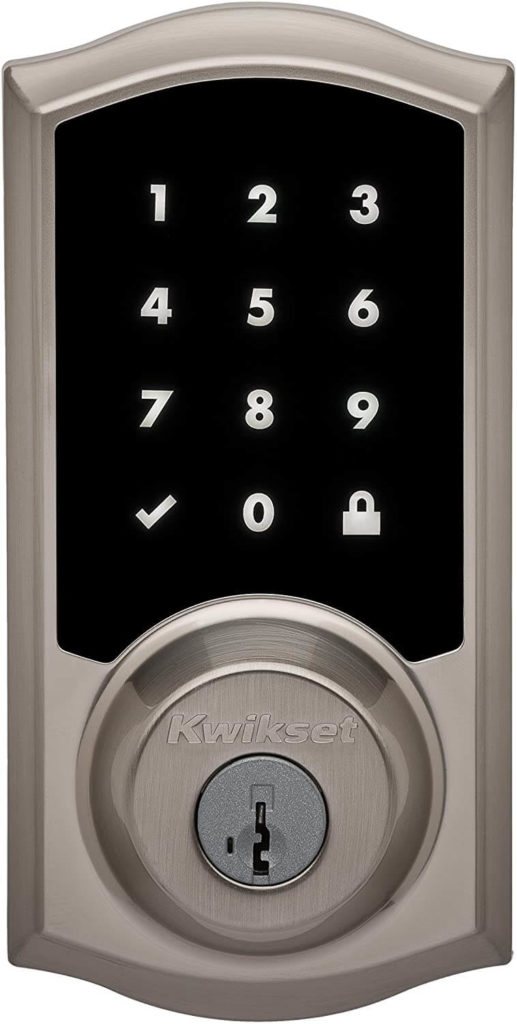
The Kwikset Premis Is very similar to the Schlage Sense, which also offers a keyed entry, touchscreen keypad, and HomeKit compatibility. Even without an Apple Tv, you can use Siri to tell the Premis to unlock and lock; this all gets set up during the former installation. The app is streamlined and simple, though that comes at the expense of more advanced features, like the ability to set individual access schedules and geofencing. The Kwikset Premis feels a touch less strong than the beefy Schlage Sense, but if a less obtrusive (and a bit more simplistic) lock is more to your style, it’s a no-brainer.

Friday Lock
Pros:
- HomeKit enabled
- Small form factor
- Uses existing lock hardware
Cons:
- Finicky installation.
- Limited access scheduling options.
- Occasionally lost connection in testing
In conclusion: The Friday Lock allows you to open and close your doors using Siri voice commands or with a phone app, but we had some problems with connectivity in our testing.

Pros:
- Built-in camera.
- Keyed and keyless operation
- Two-way audio.
- Extremely quiet. Easy to install.
Cons:
- costly
- Some features require a subscription
- Doesn’t interact with third-party smart devices
- No geofencing or night vision
- Can’t lock the door from within the app unless a motion is detected.
In conclusion: The Gate Smart Lock is a Wi-Fi smart door lock with a built-in camera that records video when someone approaches your door.
Eufy Smart Lock Touch with Wi-Fi
Eufy’s stylish smart lock, which features both a fingerprint scanner and a touchpad for coded entry, performed well during our tests, with only a few small issues encountered during setup. However, at a retail price of $260, it’s quite expensive for us to fully recommend. While it offers great versatility, it may be more than what most people require in a smart lock.
Kwikset Halo Touch
The Kwikset Halo Touch presents itself as a contemporary alternative to traditional deadbolts, featuring a sleek design and a fingerprint reader. Its aesthetic appeal is commendable, and the fingerprint reader functions effectively. However, compared to keypad models, it lacks the convenience of easily sharing home access (requiring fingerprint registration for each visitor). Additionally, the door mechanism seems reminiscent of the older Kwikset Kevo, resulting in a somewhat noisy and sluggish operation. Nevertheless, for everyday use, it performs reliably, and in our tests, the fingerprint reader exhibited flawless performance.
Switchbot smart lock
If you’re looking for a smart lock solution without changing your door hardware, the Switchbot smart lock offers a convenient option. It’s a deadbolt adapter that fits over the thumb-turn knob on the inside of your door and can be controlled via your phone. We found it to work well, and it’s compatible with popular voice assistants like Alexa, Google Home, and HomeKit, which is a plus. However, it’s important to note that the Switchbot is quite bulky in size. Additionally, the method of securing the lock using double-sided tape can potentially damage the paint on your door if not applied carefully, which could lead to losing your security deposit.
Teeho TE001 Keypad Deadbolt
Installing and using a new lock doesn’t have to be a complex task. With the Teeho TE001 Keypad Deadbolt, the process becomes effortless, and it comes at an affordable price.
Unlike locks that rely on apps or Wi-Fi, this particular lock operates through a straightforward PIN code system for securing and accessing your door. You have the flexibility to set a temporary PIN that automatically deletes after each use, or you can create up to 20 codes for various purposes, such as roommates, family members, or guests. As an additional security measure, the lock features an anti-peeping function, allowing you to enter random digits before and after the correct code, effectively confusing any potential observers.
Locking your door with the Teeho lock is a breeze. Simply activate the auto-lock mode for a duration of your choice, ranging from 10 to 99 seconds. Alternatively, you can manually lock it by holding any button on the keypad for two seconds. And if the need arises, you always have the option to use a regular key.
What to look for when buying a smart lock?
There are a few factors to keep in mind before buying a smart door lock.
Connectivity
Consider the type of connectivity options available, such as Bluetooth, Wi-Fi, or Z-Wave. You’ll want to choose a lock with a strong and reliable connection to ensure that it works properly.
Security
Look for a smart lock with strong security features, such as encryption, two-factor authentication, and tamper detection.
ANSI/BHMA certification:
For any smart lock you’re considering installing on your door, it’s important to ensure it has received certification from either ANSI (the American National Standards Institute) or BHMA (Builders Hardware Manufacturers Association). These certifications are indicative of quality and reliability.
Smart home compatibility
The smart locks work with different smart home devices like Google Assistant, Alexa, and Siri. A better lock should be able to work with them all. So, as an example, if you say “Hey Google”, Goodnight,” Google Assistant will lock your doors and turn off your lights automatically. also, You can Connect a home security system to your lock, so that they’ll lock Your door when you leave the house automatically.
The Smart Lock Type
There are two types of smart door locks: deadbolt and lever-style. The first one is designed to replace your existing deadbolt, and the second has the door-opening lever and the lock-in one.
The Smart Lock Design
The smart lock should match your home decor.
Power source:
Check whether the smart lock is battery-operated or requires a wired power source. Battery-operated locks are more convenient, but you’ll need to replace the batteries regularly.
Emergency access features
If you’re wondering what could happen if your smart lock’s battery runs out, don’t fret too much. Although it’s a concern that new and potential users often have, it’s highly unlikely to occur. Our tests have shown that most of the locks we evaluated provided us with adequate notice of low battery status. Whether through an alert on the app or a flashing LED on the lock itself, we were alerted in good time.
Moreover, the premium locks we examined went a step further by offering convenient solutions to this potential issue. For instance, some of them came with a 9V battery terminal or a USB-C port that you can use to recharge the lock quickly. This feature comes in handy if you arrive home to find the lockout of power, providing you with the peace of mind that you can easily restore the lock’s functionality.
The entry features
A Best Smart Lock Offers Offer one or more ways of entry, so it’s up to you to choose what you prefer.
- Keys: Just like a traditional lock, some smart door locks have a traditional keyhole. even more, some can be re-keyed, to make it easier to transition.
- Keypads: The most popular entry means; most smart locks will allow you to create and manage many keycodes.
- Fingerprint reader: Just like Smartphones some smart locks have fingerprint readers, so you no longer need to remember a code or carry your keys; just press your finger against the reader to be able to enter.
- Virtual keys: This lets you give a virtual code to people, who can use the smart door lock app on their phone to unlock your door. You can manage these codes.
How do we test smart locks?
To test a smart lock:
First, we must install it on our doors and see How Well it works. the first thing we see is how easy the installation of the lock is. Must be easy for everyone to install it. Most smart door locks currently require a Wi-Fi bridge in order to manage them remotely, so this adds an additional layer to the setup process.
Then, we see how well the lock works in daily operation. Can we use it as easily as a traditional door lock? How easy is the app? What features does it offer? The best smart locks will allow you to create several temporary “keys,” which you can give to people you trust to open your door. Preferably, you should be able to schedule when these keys will work.
We also look to see the compatibility of the smart door lock with other smart home devices. At least it should work with Siri, and/or Google Assistant so that you can not only lock your door by voice. Even better is when a smart lock can work with security systems and smart lights, to create a fully automated smart home.
Why Trust Us
The WooSmartHome team strives to offer accurate and trustworthy product assessments that are the result of intensive research and hands-on testing. Our writers and editors have years of experience writing about a broad range of consumer electronics and have the background and expertise to help you make the best buying decisions possible.
FAQs: Best Smart locks
Smart locks can offer benefits such as convenience and increased security, but they also come with potential drawbacks such as compatibility issues and the risk of hacking. It is important to do thorough research and consider factors such as cost, reliability, and ease of use before making a decision. Ultimately, the decision to get a smart lock should be based on an evaluation of your individual circumstances and priorities.
Smart locks are a new generation of home security devices that leverage Bluetooth or Wi-Fi technology to provide keyless access control. These devices enable you to lock and unlock doors with a simple tap or voice command, eliminating the need for traditional keys. What’s more; smart locks also offer remote access, allowing you to grant entry to guests or visitors even when you’re not physically present. For instance, if you have an Airbnb rental, you can remotely open the door for your guests from your smartphone or tablet.
When it comes to security, smart locks from renowned majors such as Yale and Schlage are reliable devices. However, their reliability hinges on how well they are utilized. For instance, a smart lock with a predictable PIN like 1234 is unlikely to offer adequate protection. In fact, smart locks can be more secure than traditional locks, particularly when using biometric features like fingerprint recognition, as these are less prone to loss or theft compared to keys.
Like any technology, smart door locks are not completely immune to hacking attempts. However, with the right security measures in place, the risk of your smart lock being hacked is relatively low.